
Are your email headers still stuck in 2015? You know the ones – big red boxes screaming “50% OFF!” with clip art shopping carts?
It’s time for an upgrade, my friend.
1. Why This Matters
How one email header redesign improved your email performance
Sarah runs a small jewelry business. Last June, her emails looked like grocery store flyers. Loud, cluttered, and a little desperate.
We didn’t change her products.
We didn’t change her email content.
We didn’t even change her subject lines.
We only redesigned her email headers.
The result? Her click-through rate improved significantly.
Here’s why that matters:
- Better click-through rates signal to email providers (like Gmail or Outlook) that your emails are engaging.
- That improves deliverability, which means more of your emails land in inboxes — not spam folders.
And no, the secret wasn’t “prettier pictures.”
It was strategic design — the kind that fits where your customer is in their journey.
Here’s what most creators get wrong:
They use the same header for everything.
- New subscriber? SALE header.
- Loyal repeat customer? SALE header.
- Someone who hasn’t opened an email in three months? Still… SALE header.
That’s like wearing a tuxedo to the beach.
Wrong outfit for the situation.
Email headers aren’t just decoration.
They shape perception after the open — and they help your message land before that.
2. Match Email Headers to Every Stage of the Funnel
Your customers are on a journey with your business. Your headers should match where they are on that trip.
Welcome Series: Brand Intro & Trust-Building

What they’re thinking: “Who are you and can I trust you?”
Header Strategy:
- Use light, calming colors (soft blues, gentle greens, warm grays)
- Show your brand font and logo clearly
- Lots of white space – don’t crowd them
- Professional but friendly feel
What to write in these emails:
- Email 1: “Welcome! Here’s what to expect from us”
- Email 2: “Meet the person behind [Your Business Name]”
- Email 3: “Here’s what customers are saying about us”
- Email 4: “Your welcome gift is ready!”
Pro tip: Skip the sales pitch completely. Focus on building trust and showing your personality.
Post-Purchase Email Headers: Upsells, Feedback & Surprises

What they’re thinking: “Did I make the right choice? What’s next?”
Header Strategy:
- Add soft animations or icons for product reveals
- Use celebration colors (gold, bright blues)
- Show progress or achievement badges
- Include the product they just bought
What to write in these emails:
- Day 1: “Your order is confirmed – here’s what happens next”
- Day 3: “How to get the most out of your new [product]”
- Week 1: “Try this feature most customers miss”
- Week 2: “Customers who bought [X] also love [Y]”
- Month 1: “Share your results and get 15% off your next order”
Pro tip: This is when people are happiest with you. Use that good feeling to introduce related products or ask for reviews.
Win-Back Email Headers: “We Miss You” Campaigns

What they’re thinking: “Do I even remember this company?”
Header Strategy:
- Bold headers that grab attention
- Summer offers or bundle deals prominently displayed
- “We miss you” messaging with personality
- Bright, energetic colors to re-engage
What to write in these emails:
- Email 1: “We miss you! Here’s what you’ve been missing”
- Email 2: “Your exclusive ‘welcome back’ offer (just for you)”
- Email 3: “Last chance – should we say goodbye?”
Pro tip: Don’t make them feel guilty for being inactive. Instead, make them feel special for coming back.
The Golden Rule of Email Headers: Match Tone + Timing
Don’t use the same header for all emails.
A new subscriber needs trust-building, not urgency. A recent customer needs celebration, not desperation. Someone who’s been ignoring you needs attention-grabbing boldness, not subtle branding.
Think of your headers like outfits:
- Welcome emails: Business casual (professional but approachable)
- Post-purchase: Party outfit (celebratory and exciting)
- Win-back: That outfit that makes heads turn (bold and impossible to ignore)
3. DIY Workshop: How to Customize These 13 Templates in Under 10 Minutes
Good news – you don’t need to be a designer to make this work.
Drag & Drop in Canva (No Design Skills Needed)
Step 1: Choose Your Template
- Open the template that matches your email type

Step 2: Swap Your Colors
- Click on any colored element
- Use the color picker to match your brand
- Stick to 2-3 colors max per header


Step 3: Update the Text
- Change placeholder text to your message
- Keep headlines under 6 words
- Make sure text is readable on phones
What’s Included in Your Template Pack:
- 13 Exclusive Designs You can customize Instantly with Canva
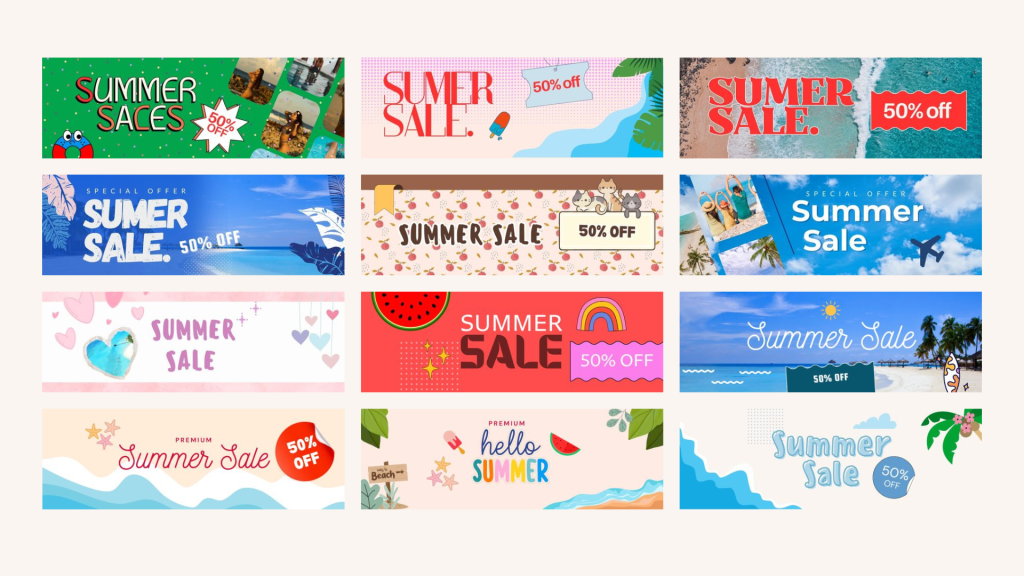
4. Download Before August 1st
Perfect timing for mid-summer promotions
Summer is when people are most relaxed and likely to try new things. It’s also when your competitors are probably on vacation and not updating their marketing.
That means less competition in inboxes and more attention for your upgraded headers.
Ready to ditch those coupon-style headers?
Your customers will notice the difference. Your open rates will thank you. And you’ll finally have emails that look as professional as your business deserves.
Need More Resources Like This?
Latest Articles: