Discover how to make Reels on Instagram with photos in just 5 simple steps. Perfect for small business owners looking to grow visibility and engagement with visual content!
Introduction: A Quick Way to Share More Without Filming a Thing!
Short on videos but full of beautiful product shots, behind-the-scenes snaps, or happy customer photos? Good news: You don’t need fancy equipment or editing software to make eye-catching Reels. With just a few taps, you can turn static photos into vibrant content that boosts reach and connects with your audience.
In this post, I’ll show you how to make Reels on Instagram with photos using a quick 5-step method. It’s perfect for small business owners who want to show off their work and stay on trend—no video required!
Step 1: Tap the Plus (+) Button and Choose “Reel”
- Open the Instagram app and tap the + button at the bottom or top right of the screen.
- From the options, select “Reel.”
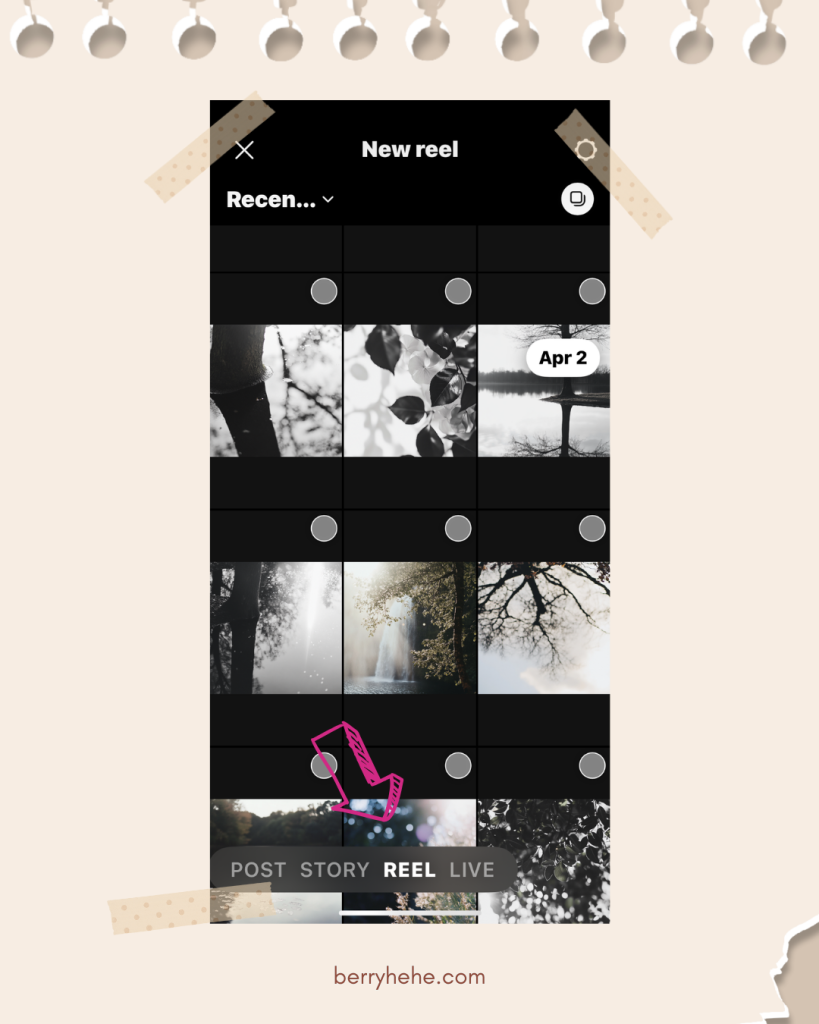
Step 2: Select Your Photos and Hit “Next”
- Tap the gallery icon in the bottom-left corner of the screen.
- Select 5–10 vertical (portrait) photos you want to include.
- Instagram will automatically generate a basic Reel preview.
- Tap Next to move to the editing screen.
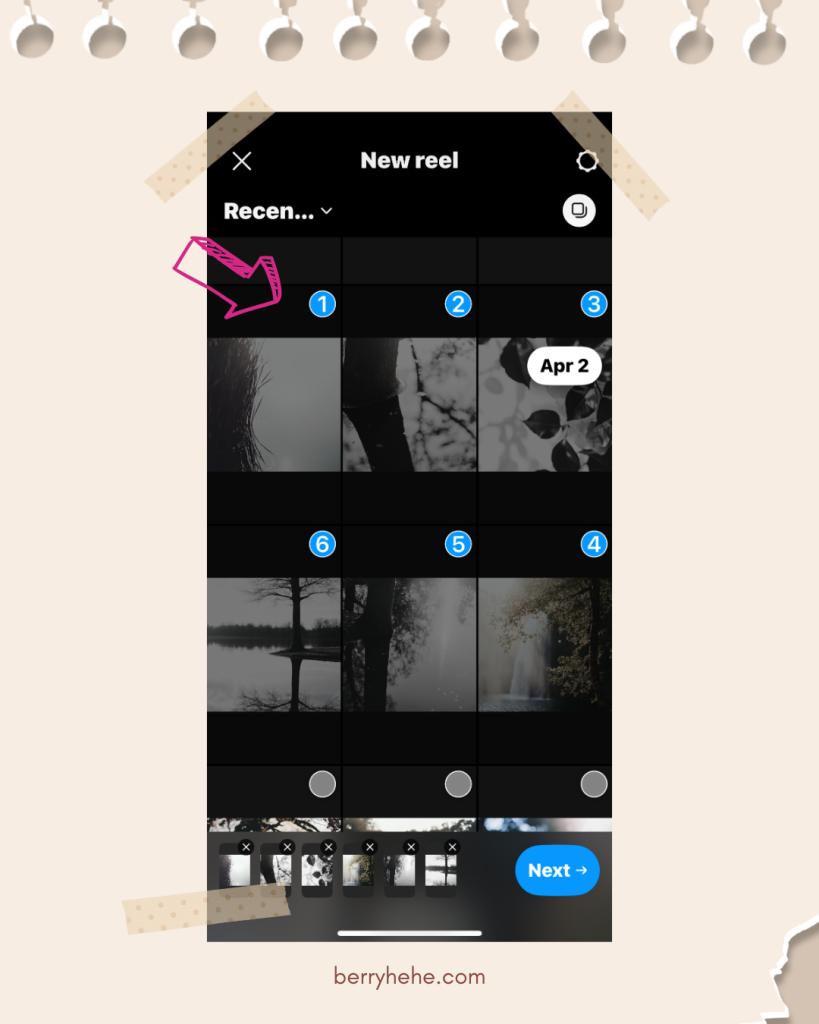
Step 3: Choose the Right Music
- Tap the music icon to open Instagram’s audio library.
- Use trending sounds or brand-relevant background music.
- Preview different tracks to find one that fits your vibe.
- Music helps set the tone and keeps viewers engaged.
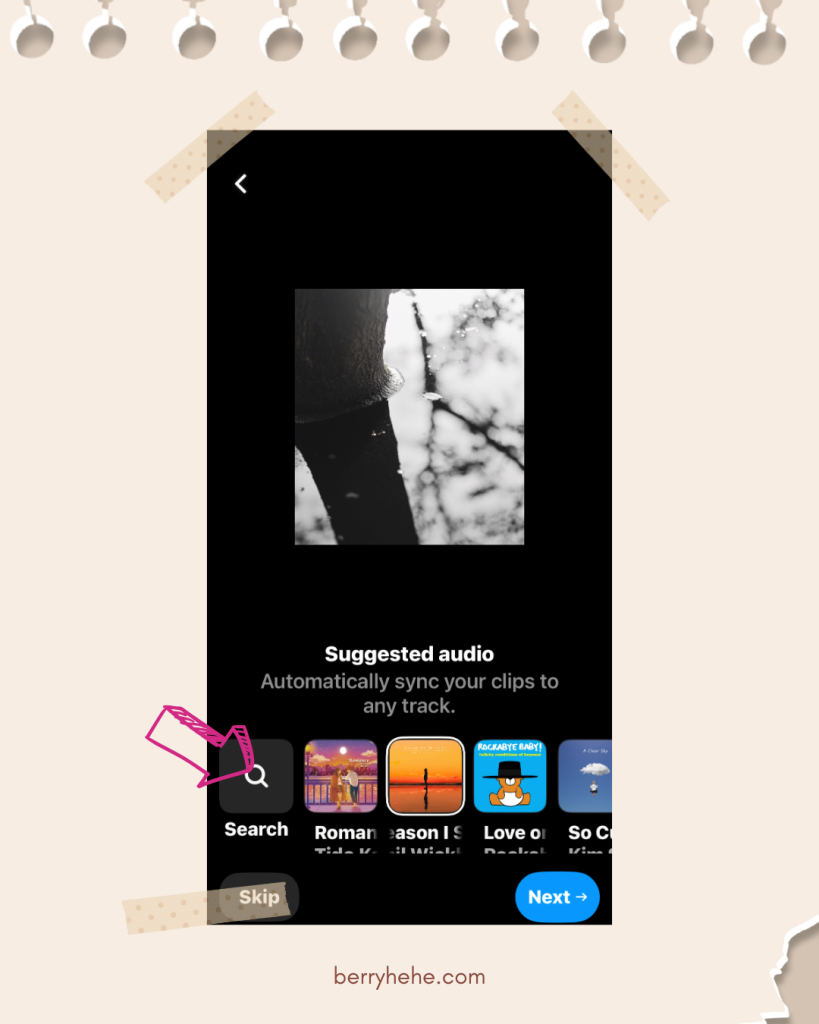
Step 4: Edit Your Reel – Trim, Zoom, Add Text & More
- Trim or rearrange photos if needed to fit the beat.
- Pinch to zoom in or out for visual interest.
- Tap Aa to add text (e.g., product names, testimonials).
- Add stickers, emojis, or on-screen CTAs like “Shop now!”
- Tap “Next” when your edits are done.
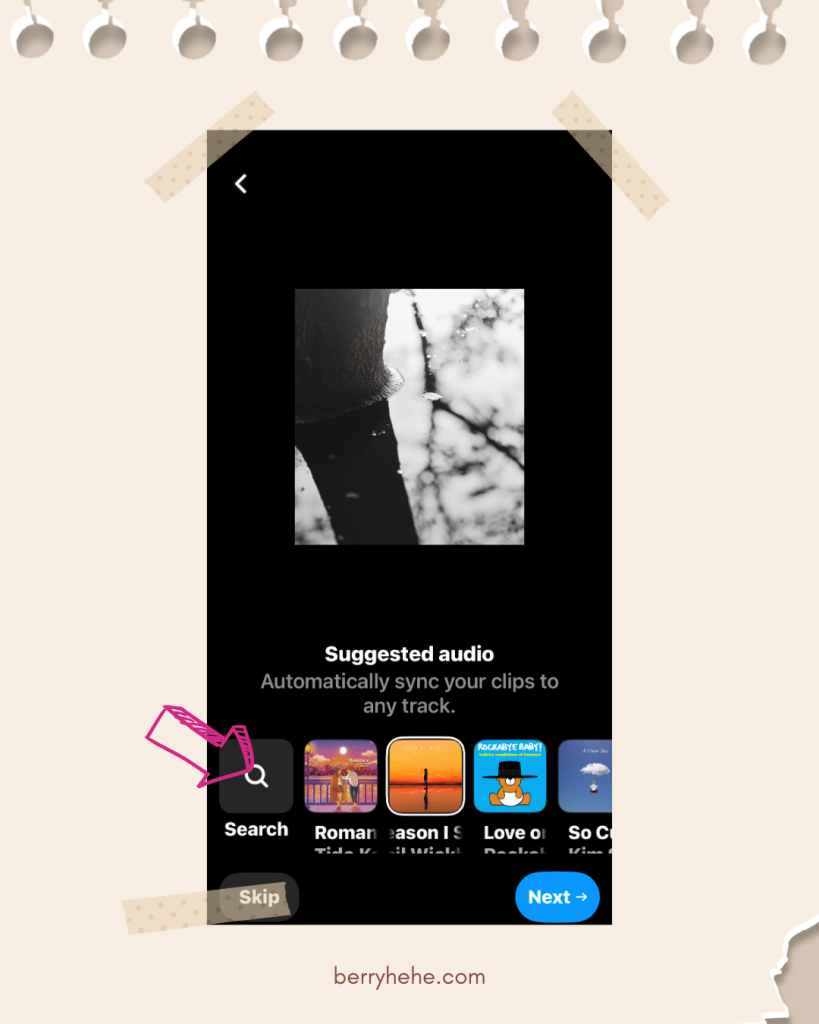
Step 5: Add Hashtags, Write a Caption, and Upload!
- Add a caption that tells your story or invites engagement.
- Use a mix of trending and niche hashtags (#SmallBusinessReels, #InstagramTips).
- Select a cover image or upload a custom one for branding.
- Tap “Share” to publish your photo Reel!
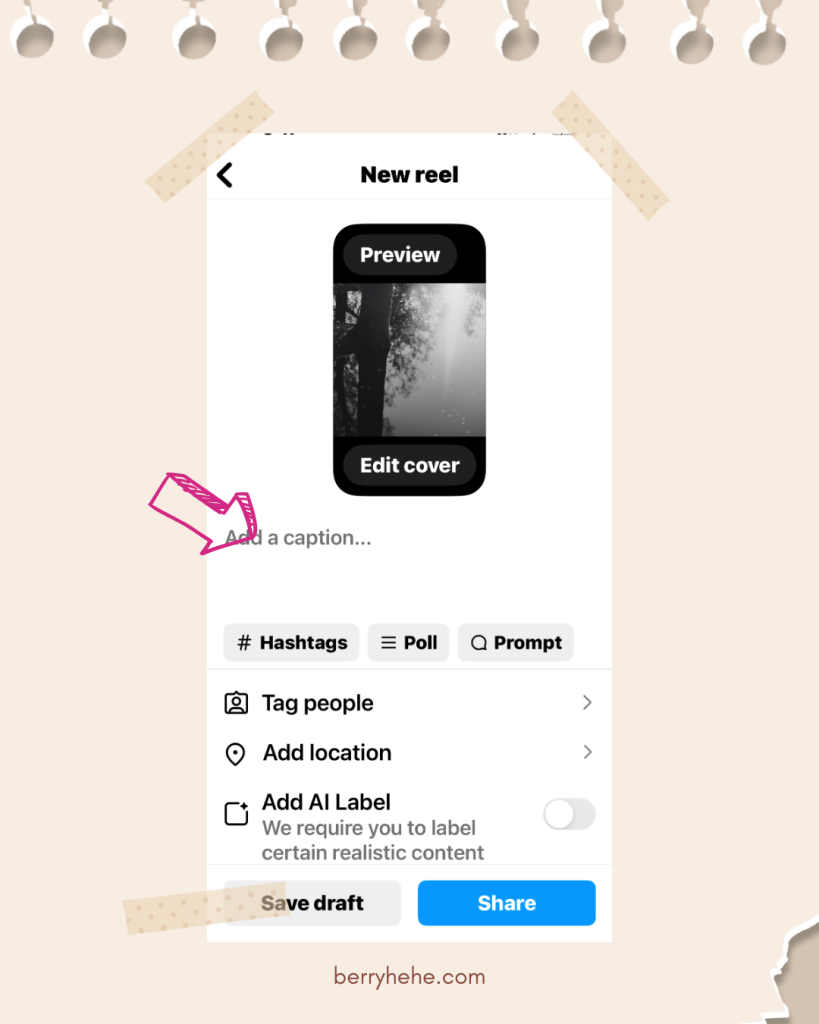
Conclusion: Photo Reels = Big Impact for Small Brands
That’s it—your 5-step guide on how to make Reels on Instagram with photos is complete! This simple method is an ideal way for small business owners to stay active, creative, and visible on Instagram, even without video content.
Ready to try it out? Grab a few product photos, follow these steps, and share your first Reel today. Tag it with #SmallBizReels so we can cheer you on! For more Instagram growth tips, explore our blog or sign up for updates.